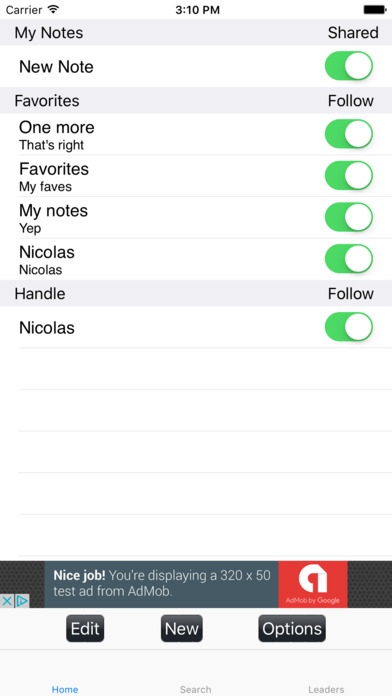Bible Notes Community 1.0
Continue to app
Free Version
Publisher Description
Bible Notes Community is a note taking and sharing app for iPad and iPhone. It allows you to take and share notes the same way a sermon or Bible study happens. You can be in a sermon or study group, easily see the verses being discussed, and take notes without having to juggle your Bible, pen, notebook, or anything else. Notes are synced across all your devices so you always have your notes with you! FLEXIBLE Take and save notes in one place using a standard format and share them with one tap. Bible Notes Community includes the KJV, ESV, NIV84, NKJV, NLT, NASB, Amplified, and ASV translations of the Bible so you can follow the verses in the discussion the same way everyone else is seeing them. Just tap the Share slider to share them with the community. SIMPLE To create a new note just touch the NEW button on the initial page (Image 1) and a new note is created. As verses are discussed just tap one button to add them to the note and capture your thoughts! NOTES Every note has areas for a title and description so you know why you took it and what it is about. It also has buttons to add or remove verses, make a comment, or set the note's location (Image 2). A note can have unlimited verses attached to it to capture all the points made. VERSES In a sermon or study group the leader of the discussion has a series of verses they use to support their points. Every verse attached to a note is a verse used in the discussion and it can be a single verse or a passage in the Bible. Verses are selected using a unique spinner (Image 3) that allows you to quickly find the verse or passage being discussed. Below the spinner is an area that shows the text of the verse or passage you selected so you can read it during the discussion. Below the verse there is a large area for notes on the significance of the verse, how it was used in the sermon or study group, your thoughts, or anything else you would like to write. SHARING - iCloud Sign in Required Bible Notes Community allows you to share your notes with one tap. Once shared others can benefit from the notes you took. Others can comment on your note, subscribe to it, or even follow you to see any new notes you post. Comments can be positive or negative and the points from comments add up to give the note and you an overall number of points. SEARCH - iCloud Sign in Required Everyone can search for notes by text, location, points, date, and verse (Image 4) and touch the follow slider to subscribe to changes. Touch the "Handle" button in a note to find the author. Touch on an author to see all their notes. Touch the follow slider by the author to follow them and receive all their new notes. For example you could search for notes taken at your church on a certain date that have a positive rating. You can then see who created the note and subscribe to see all their new notes or just subscribe to changes in the one note you found.
Requires iOS 9.0 or later. Compatible with iPhone, iPad, and iPod touch.
About Bible Notes Community
Bible Notes Community is a free app for iOS published in the Office Suites & Tools list of apps, part of Business.
The company that develops Bible Notes Community is Antonio Martinez. The latest version released by its developer is 1.0.
To install Bible Notes Community on your iOS device, just click the green Continue To App button above to start the installation process. The app is listed on our website since 2016-11-01 and was downloaded 0 times. We have already checked if the download link is safe, however for your own protection we recommend that you scan the downloaded app with your antivirus. Your antivirus may detect the Bible Notes Community as malware if the download link is broken.
How to install Bible Notes Community on your iOS device:
- Click on the Continue To App button on our website. This will redirect you to the App Store.
- Once the Bible Notes Community is shown in the iTunes listing of your iOS device, you can start its download and installation. Tap on the GET button to the right of the app to start downloading it.
- If you are not logged-in the iOS appstore app, you'll be prompted for your your Apple ID and/or password.
- After Bible Notes Community is downloaded, you'll see an INSTALL button to the right. Tap on it to start the actual installation of the iOS app.
- Once installation is finished you can tap on the OPEN button to start it. Its icon will also be added to your device home screen.